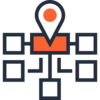Easy to configure DNS and DHCP server
Easy to configure DNS and DHCP server
Vote: (3 votes)
Program license: Trial version
Developer: Jhsoft
Version: 4.00.07
Works under: Windows
Vote:
Program license
(3 votes)
Trial version
Developer
Version
Jhsoft
4.00.07
Works under:
Windows
Efficient DNS Management with Simple DNS Plus
Managing Domain Name System (DNS) settings can be a demanding task, but Simple DNS Plus offers a streamlined solution for Windows users seeking both control and convenience. This software acts as a robust platform for those with fixed IP addresses, such as users with cable modems, DSL, or other permanent internet connections, who wish to host a DNS server independently.
User-Friendly Interface and Functionality
Simple DNS Plus presents a user-friendly interface that makes domain management accessible even to individuals who may not be experts in network administration. The application's design facilitates the creation of sub-domains and offers extensive control over DNS settings, contributing to a more customized internet presence.
Efficient Caching for Swift Internet Access
In addition to domain hosting capabilities, Simple DNS Plus enhances internet performance by caching DNS records requested by your computer or local network. This caching mechanism means that subsequent access to these records is expedited, noticeably improving speed when accessing internet resources. Such an efficient caching strategy proves particularly beneficial in environments with high DNS query volumes.
Automated Secondary Server Synchronization
One notable feature of Simple DNS Plus is the ease with which a secondary server can be set up as a slave server. When configured in this way, any updates made on the primary server—including the creation and deletion of zones—are automatically transferred to the secondary server. This contrasts sharply with other DNS software solutions where such modifications require manual replication across multiple servers. The automation extends to notifying secondary servers and initiating zone transfers whenever Record Editor changes are made.
Compliance with Industry Standards
Simple DNS Plus takes pride in its compliance with DNS standards specified by RFCs (Request for Comments), ensuring compatibility with other standardized DNS servers. This is advantageous for those who rely on interoperation with various services and need to maintain an industry-standard DNS setup.
Secondary Server as Standard Option
For those who prefer not using the slave server configuration, Simple DNS Plus can also function effectively as a standard secondary DNS server. In this role, it periodically checks for updates on the primary server, sustaining the sync without direct input from the administrator. This flexibility suggests that the software is suitable for a variety of DNS management preferences and needs.
Pros
- User-friendly interface simplifying DNS management
- Efficient DNS caching enhances internet access speed
- Automated synchronization with secondary servers reduces administrative workload
- Fully adheres to DNS standards for broad compatibility
- Versatility in either being a primary server, slave, or standard secondary DNS server
Cons
- Requires some technical knowledge to fully utilize complex features
- More suitable for static IP environments
Simple DNS Plus emerges as an excellent choice for anyone desiring a comprehensive and efficient DNS management tool. Its focus on automation, compliance with standards, and its fast caching ability make it an appealing option for both novice and expert users who seek to optimize their internet infrastructure.